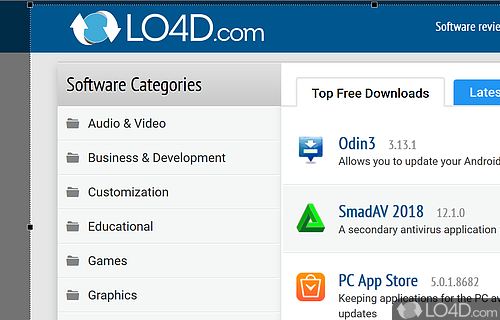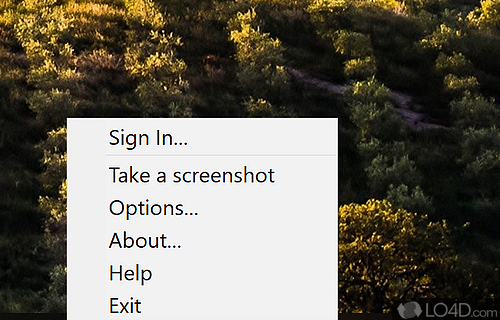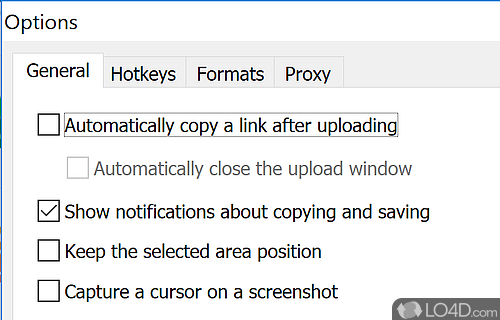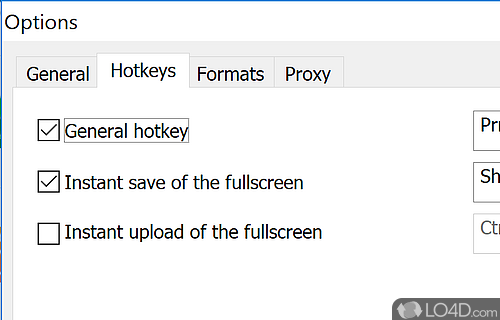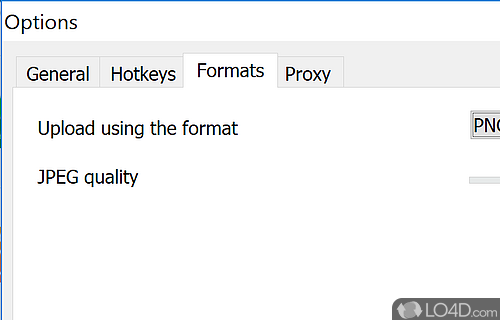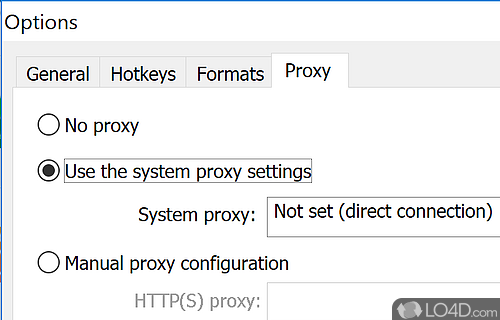A screen capture tool with photo manipulation tools.
LightShot is an easy PRINT SCREEN replacement tool for Windows, or in other words a screen capture utility with several enhancements.
The program's main enhancement over the built-in Windows tool is the fact that it can capture designated areas of the screen without having to open it up in an image editor to perform cropping. Also included is an online photo manipulation tool.
To use LightShot, you simply open the application and select the area of the screen that you want to capture. You can then use the annotation tools to add lines, arrows, text, and other markings to the screenshot as desired. When you are finished, you can save the screenshot to your local hard drive or upload it to the LightShot server to share it with others.
Online editing of screen captures
The online editor included with LightShot can modify the size of your screenshot, apply several different effects and save them as either PNG, JPG or BMP files.
User interface
The user interface for LightShot is fairly simple and straightforward. When you open the application, you'll see a small window with a few buttons and options.
At the top of the window, you'll have a toolbar with buttons for capturing screenshots in different regions and sizes. There are also buttons for opening and saving an image, as well as for accessing the annotation and sharing tools.
Below the toolbar, there is a preview area that displays the screenshot that you have captured. You can use the annotation tools on the right side of the window to mark up the image as desired.
On the bottom of the window, there is a status bar that displays information about the screenshot, such as its file size and dimensions. There are also buttons for accessing the application settings and for accessing the LightShot server, where you can upload and share your screenshots.
All in all
Overall, LightShot is a useful and simple program with a cool online editor. It serves as a useful screen capture tool for anyone who needs to take and share screenshots on a regular basis. It's easy to use and has a wide range of features that make it a good choice for both personal and professional use.
Features of LightShot
- Integrates with Facebook and Twitter.
- Annotation tools: Mark up your screenshots with lines, arrows, text and shapes.
- Capture a full-screen screenshot or a a specific area of the screen.
- Customizable hotkeys: You can set up custom hotkeys to quickly capture and save screenshots.
- Customizable save locations: Choose where you want to save your screenshots, such as to your local hard drive or to the cloud.
- LightShot browser extension: Available as a browser extension for Chrome, Firefox and Edge to easily capture and edit screenshots directly from your web browser.
- Search for similar images: Allows you to search for similar images to the one you have captured.
- Sharing options: Share your screenshots via various platforms such as social media, email or by uploading them to the LightShot server.
Compatibility and License
LightShot is provided under a freeware license on Windows from screen capture software with no restrictions on usage. Download and installation of this PC software is free and 5.5.0.7 is the latest version last time we checked.
What version of Windows can LightShot run on?
LightShot can be used on a computer running Windows 11 or Windows 10. Previous versions of the OS shouldn't be a problem with Windows 8 and Windows 7 having been tested. It comes in both 32-bit and 64-bit downloads.
Filed under: